
6 Ways Your Phone Can Help You Pack Lighter on Your Next Trip
Streamline your travels with your iPhone and Apple Watch.

Killian Page
I’m a certified bag lady when it comes to travel. I cannot pack light. And although I still have to master the art of packing just a carry-on, there are some new habits I’m trying to pick up that will help me when I’m on the go.
One thing I’ve learned is to take advantage of my iPhone’s features for travel, in particular using Apple Wallet. That took a little bit of getting used to because even though my job is internet (to quote the Barbie movie), I can also be a Luddite when it comes to incorporating new technology habits. I held onto my Blackberry and its broken keyboard for a year until I finally caved in and bought an iPhone back in 2012 (no keyboard, just a touchscreen?! It was an adjustment). Don’t even get me started with the many Facebook and Instagram interface changes throughout the year. And up until a few weeks ago, I still put my credit card in the chip reader (honestly, most of the time I just forgot I could tap my card).
But on a recent media trip, I was lucky enough to have the Apple Wallet team walk me through all the features that would make travel and day-to-day life easier. By taking advantage of them, you could go outside with just your iPhone—no wallet or keys or purse needed. Here’s everything I learned:
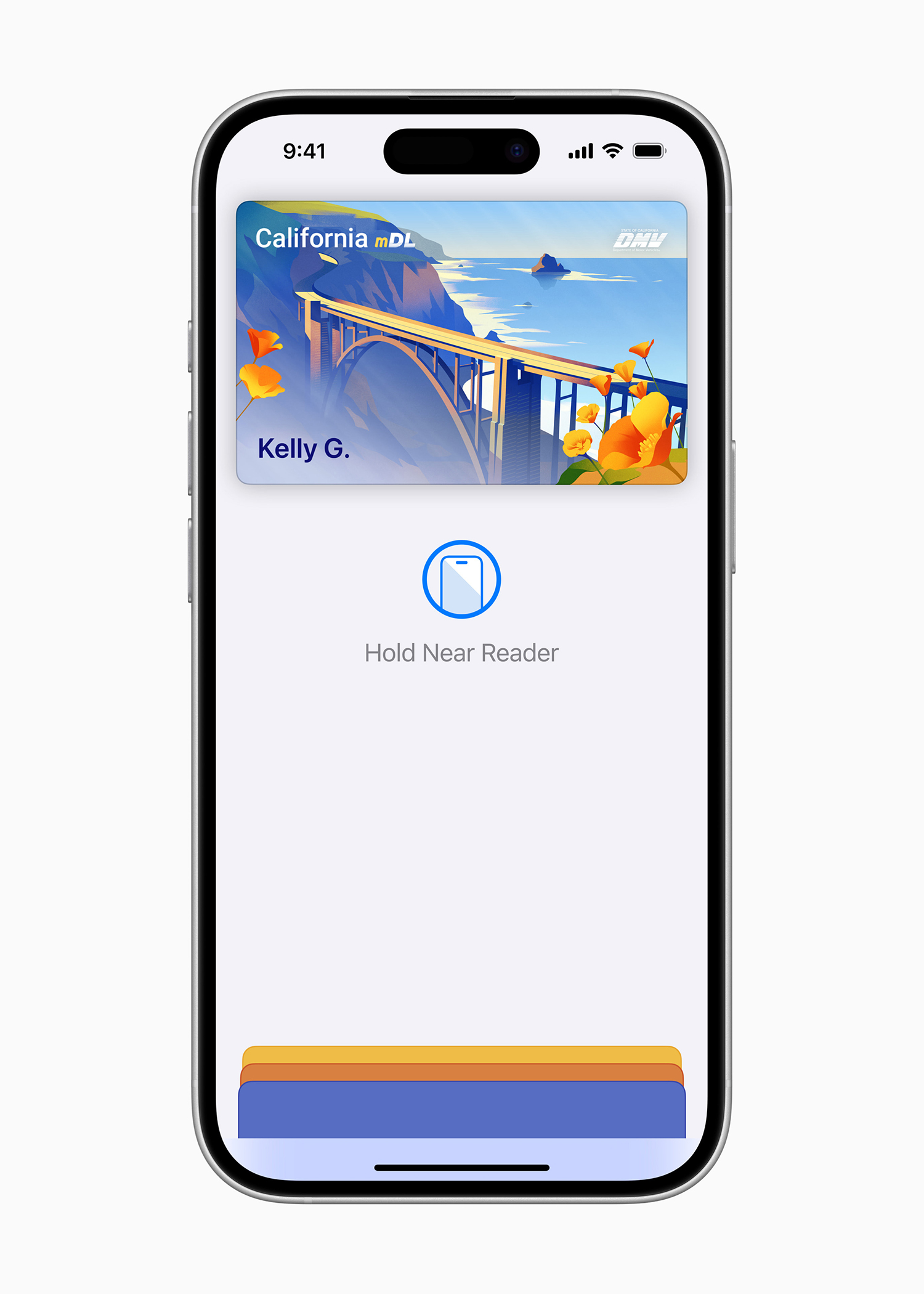
Apple
1. Driver’s License
Some states will now let you securely add your driver’s license to your Apple Wallet. You can then use the Wallet at select airports. I was able to use it in the security line at the San Jose Airport—I just scanned my phone at a reader in front of the TSA agent, took a photo for verification, and went on my way. You can even use your digital license to confirm your age at participating bars or establishments, too.
States that currently support ID in Wallet are Arizona, California, Colorado, Georgia, Hawaii, Iowa, Maryland, and Ohio.
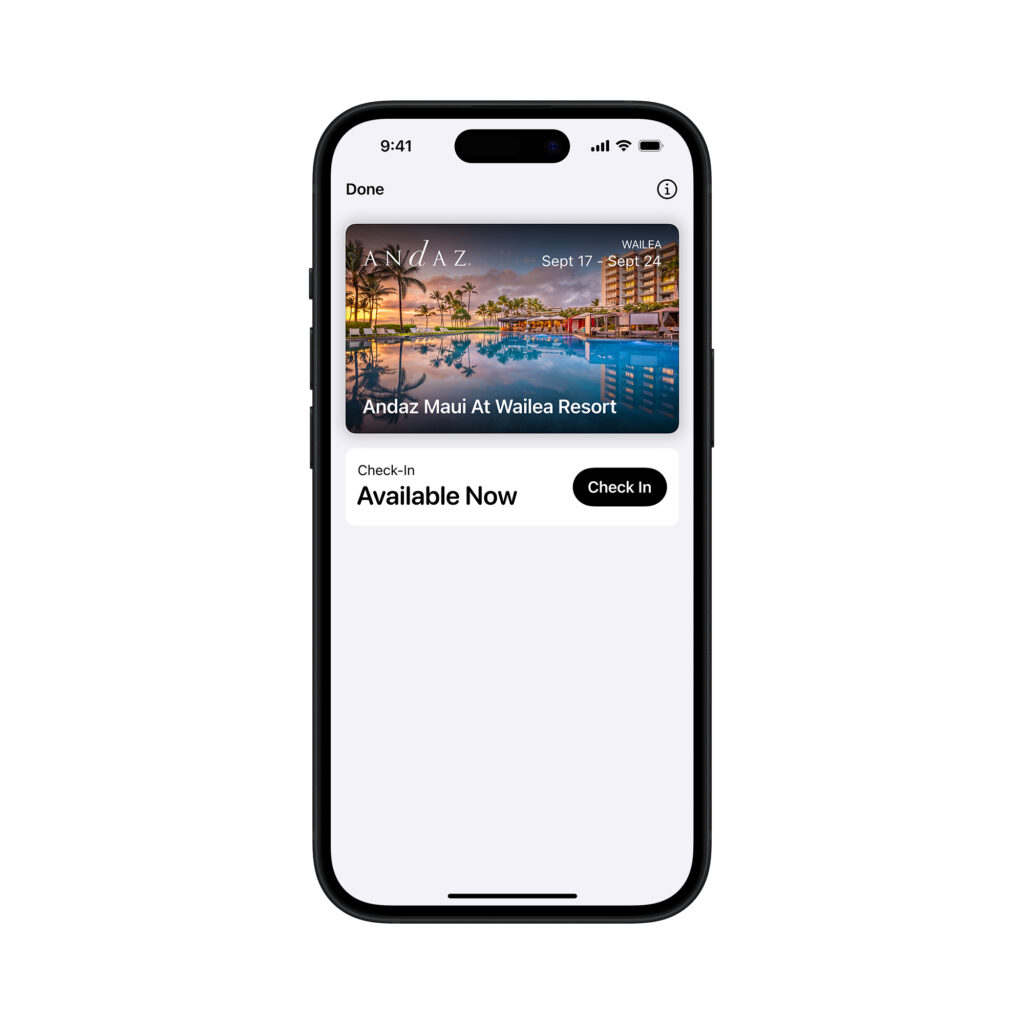
Apple
2. Hotel Keys
If you’re the type of person who always loses their hotel key card, you’ll find this one useful. And if you don’t, you’ll still find it handy. At select hotels, you can add your room key to Apple Wallet by downloading the hotel’s app, signing into your account, and adding the key and reservation to your Wallet.
Once that’s added you can check into the hotel through the Wallet app by tapping the hotel room key and then tapping the Check In button. Then you’ll be free to use your iPhone or Watch to get into your room by holding the device near the lock—no more having to go to the front desk to get a replacement key!
3. Car Keys
No more searching for your car keys in the depths of your sofa or through the pockets of your clothes. With certain cars, you can use your iPhone or Apple Watch to lock, unlock, and start your car after adding your car key to the Wallet app. You can see which car models are compatible with this feature here. Capabilities depend on your car’s model—Apple suggests reaching out to your dealership or manufacturer to find out which features are supported.
4. Payments
Paying with your phone isn’t exactly new, but I didn’t have much practice with it before I met with the Apple Wallet team. It’s not like I was suspicious about how safe it was, but I was just anxious about it not working when I was checking out at a store, holding up the line, and having everyone stare at me while I tried to work through my technological difficulties. (What can we call this type of tech anxiety?)
After getting the hang of double clicking to pay and holding it near the reader, I’ve been an Apple Pay convert and rarely get my physical credit card out when I’m shopping now. I’ve even stepped out of the house with just my iPhone and no purse to get some grocery shopping or errands done—it felt freeing!
5. Tickets
Another not-so-new thing, but adding boarding passes to your Wallet makes things so much easier. Going paperless at the airport is so easy, especially if your paper boarding pass normally ends up crumpled at the bottom of your bag even before your board.
Adding other tickets for concerts, sporting events, and more takes the stress off too, since you don’t have to worry about forgetting the physical tickets at home.

Apple
6. Transit
Whether you regularly commute in your hometown or plan to use public transportation on your next trip, you can easily pay your fare with Apple Wallet. When you add a transit card to the Wallet, you can just tap your phone or Apple Watch to get on, no need to buy a physical card or ticket. It’s available in so many transit systems: Japan, Beijing, Shanghai, Paris, London, New York, Los Angeles, San Francisco, and more. See the full list here.
To add an eligible transit card, open the Wallet app, tap the plus button, tap Transit Card, choose a transit card from the list, and add money to it.
